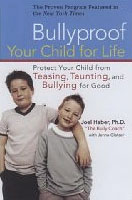Dr. Joel Haber
National Bully Expert
The Bully Coach ®

EyeGuardian for Facebook is a brand new tool for parents that will identify and alert parents of worrisome content on their child(ren)’s Facebook page.
More Information ›››
Bullyproof Your Child
for Life
The Cyberbulying Parent
Cyberbullying: Be a Parent Who Stays on Top of the Game
Before the internet, the mean gossip would be written on notes, or passed between students in school (“I hate Susie, she’s so mean”, “Karen slept with Bill”, “Jimmy is a total loser”.) You might even see it on the bathroom wall (“For a good time, call…)
The “sticks and stones may break my bones” nursery rhyme has a PG rating compared to the new ways in which bullying over the internet can destroy and humiliate its targets. The dangers of cyberbullying was made painfully more apparent nearly two years ago when Missouri 16-year-old Megan Meier committed suicide after falling prey to a cyber-bulling campaign that was allegedly created by the mother of one of her friends.
Cyberbullying grows because of its ease. The trend for students to communicate face-to-face and over the telephone, is getting less and less. You can hurt someone and be indirect- you don’t see the target’s reaction to the bullying and the consequences of your actions are not immediately visible. This impersonal method of communication allows children to be more bold and brash with their insults, meanness, insults and conversations. It can also be done anonymously if you’re computer savvy- so kids feel invulnerable to the consequences of their actions. This is a recipe for an ugly and growing problem.
How is the new cyberbullying trend playing out over the internet and in our schools?
Here are just a few ways:
- A picture of a girl leaving the shower in the gym locker room, posted online without her knowledge and taken unknowingly by another student
- An online rumor started by a group of boys about a classmate they claimed to be “gay” and posted on an internet site they created for the purpose of humiliating him
- A middle school “hit list” of the biggest sluts at school posted on a popular social networking site.
- Online profiles of students and teachers which are nasty, disturbing and meant to harm the targets by exposing their vulnerabilities in upsetting ways.
- Students relating sexually inappropriate information online about other students to “ruin their reputation”
- Online exclusion- Leaving out a “friend” from a birthday party, sleepover, or social gathering and making sure the “friend” received the emails from the larger group doing the exclusion.
If your child is a victim of cyberbullying, the effects can be long lasting. It affects their school day- it interrupts their academic and social day. Kids worry more about the next taunt than they do about their school work. Cyber-bullying can lead to lower self esteem, depression, anxiety, withdrawal from school and peers, and in extreme cases, suicide. That’s why as a parent you need to know about cyberbullying as well as other types of bullying so you can step in and do something about it.
What is Cyberbullying?
Cyberbullying involves threatening or other intentionally offensive behavior sent online to a target or posted online about the target for others to see or hear.
Types of Cyberbullying:
Cyberbullying is one of the most dangerous forms of bullying ever experienced and is growing rapidly because it is so easy for kids to do. The data is hard to ignore. Among preteens and teens and it has increased by more than 50% in the last five years, and continues to grow at astonishing rates. Over a third of all teens report they have had mean, threatening or embarrassing things said about them online. Under half of all kids and under a third of teens tell an adult about it.
Bullying is intentional and meant to hurt. Cyberbullying is the same thing but used with anything electronic to achieve its purpose.
Be on the alert for the following types of cyberbullying:
- Websites created to harass- websites are easy to create and can be done for free. They can be set up to insult someone you don’t like
- Impersonation- A student impersonates another student and sends out IM’s or emails supposedly from that person.
- Gossip groups- Message boards, blogs, My Space pages, and e-mail groups can be used to be mean. Kids discuss kids they don’t like and invite others to comment on the material
- Photo and video postings: On YouTube.com, bullying videos show embarrassing things done to others or display attacks they’ve made on other kids. Home made video clips and cell phone attacks can be posted online and even "manipulated" through photo-editing so they are worse than they appear
- Direct bullying- through email, instant messages and text messages. A child may receive an IM message, "Everyone hates you" and delivered by an unknown screen name or a larger group of kids trying to be hurtful.
What Parents Can Do to Reduce Cyberbullying Threats:
Cyberbullying will be a part of your child’s internet experience at some time in their lives. Your kids will either be a target of it, involved in doing it, or observing others who will try to hurt kids or fall prey to it. As a parent you need to understand that typical, “well-adjusted” children can fall into nasty, negative behavior when talking online simply because the nature of online conversation allows users to say what they normally wouldn’t to someone’s face. The reality is that no one is immune.
As parents, the more you know about cyberbullying and talk about it with your kids, the more you can prevent it and not be caught unprepared. It is important to create a more open, two-way communication with your kids in regards to difficult and sometimes embarrassing cyberbullying situations. Here are some tips to manage these issues as your children grow and their computer usage increases.
Learn the language of the internet used by your children.
This shorthand language is becoming more widespread amongst internet users and is edging its way into the classroom because it is used so often by kids (allows them to talk to multiple kids at one time) that they see this as appropriate language. Do you know the following text abbreviations: F2T, DIKU, PRW, IMO, A3, JK, WAYF, PM, 401, PCM, POS*? You can check your knowledge below and see if you need some education yourself!
An Ounce of Prevention
Reduce the risk of your child being bullied or having your child bully others online by:
- Reminding your child to not give out their full name or any personal information online, especially passwords, phone number, where they live, etc.
- Tell them to never write anything to others that they wouldn’t say to their "grandmother"
- Do not respond to any email or IM not known to them
- Pick passwords that are not easy for someone else to figure out (no birthdays, pet’s name, etc.) Password privacy is mandatory for even best friends! However, passwords should not be private to you. Your protection of your child always comes first.
- Ask your child to save any communication (IM, email, text message) that is mean, upsetting or makes fun of them or others.
- Discuss the location of a computer- if you know your child well, and have an open, trusting relationship it may be okay to give them use of a computer privately. Having a computer in an open space can also be a way of telling them that there are no secrets here. This is a personal decision, best made by knowing the openness of your child and your ability to communicate with them effectively.
Questions to ask your children about their computer use and cyberbullying
(depending on age of your child)
- Do you use instant messaging? Who do you talk to? Ever get any messages from people you don’t know? What do you do?
- Do you have a buddy list? Let’s go through it together.
- Do you know how to block people from sending you messages?
- Which websites do you visit?
- Do you have a blog? Any pictures of yourself online? Would you show me?
- Do you participate in any message boards or chat rooms? Where? What is your screen name?
- Do you know what Cyberbullying is? Have you seen that happen to someone? Have you ever participated in it? Has it happened to you?
- How would you respond if someone were bothering you online?
- Who would you go to if you felt threatened online? (Hopefully, you as the parent will be that trusted person)
Remember, being non-judgmental when speaking to your child is critical to the process of building a trusting communication.
Should you snoop on your child?
It’s one thing to be a parent who reads all his child’s emails and private messages when there is no problem suspected, and the one who scans for suspicious email addresses from people outside your child’s known circle of friends or when your child is feeling depressed or withdrawn and you search for cues online. Snooping out of safety concerns is one thing, and this is very different than having a blatant disregard of privacy. The only time I suggest you snoop is when you have a real emotional or physical safety concern. If this is the case- talk about it first with your child. If they think you’re spying and haven’t had a conversation about it, you’re breaking down trust. Our goal in parenting is to build trust and build those bridges so they talk to you when serious things happen. A blatant disregard for their privacy will push them to trust elsewhere. Let’s not make that mistake.
Social Networking Sites for teens
These are the hottest places for your children to be and younger and younger kids are finding these sites. Facebook is now in the High School realm, and other sites like Friendster.com, Xanga.com as well as the popular MySpace.com are but a few of the sites in the burgeoning business of social networking. Social networking is here to stay, so you need to have a conversation with your child about their account on these sites, and whether they have a blog or online journal. Ask to see their page as an opportunity to create communication together. For example, to check if your child has a MySpace account type in: http://search.myspace.com and then type in your child’s name, email address or school. Having a profile may not be a problem, unless your child is giving out personal information, posting provocative photographs online or cyberbullying others. Use these opportunities for discussions with your child rather than just angering your teen. You can also put up your own MySpace page and require that your child put you on their ‘friends" list which allows you access to their site.
How to Handle Cyberbullies
- THE BEST RESPONSE IS NO RESPONSE AT ALL- Cyberbullies want a reaction, so it is best to tell your child not to respond in any way. They do need however, to print off any correspondence by someone acting mean. If your child insists on responding to someone, they can say, "Stop writing, I’m not interested".
- Put a block on your account from someone who hurts you so they cannot contact you again. Many hosting sites have this feature
- Change your child’s email name (screen name), only giving it out to trusted people if there is repeated cyberbullying.
- Google your child’s name- this will help you see if they are on any sites you don’t know about, and may be leaving themselves open
- Forward emails to the cyberbullies email host. Most companies now have a "contact us" or "about us" links to send these emails to.
- Contact the webmaster of a website if any bullying comments or pictures of your child show up on a website.
- Notify the school of any problem your child may be having if any of the perpetrators go to the school or if you feel your child is not safe from an online situation.
- Find out other information about cyberbullying through volunteer organizations: www.haltabuse.org ; www.cyberangels.org , www.wiredsafety.com
The cyber-world is here to stay, and with that will come cyberbullying. As parents, you have a great opportunity to communicate with your kids by learning their language, and finding out what they do online. You need to role model how to talk to your kids since they may be doing more and more “chatting” online. The internet provides us with an opportunity to communicate with our kids on their turf. So you can’t run away from it- you need to get in the game with them, be interested in what they are doing online and spend time with them while they are online. We want our children to trust us when they get into a problem situation and talk to us and build their trust. After all, isn’t that what good parenting is all about?
*F2T- free to Talk, DIKU- do I know you?, PRW- parents are watching, IMO-in my opinion, A3- anywhere, anyplace, anytime, JK- just kidding, WAYF- where are you from, PM- private message, 401- I don’t know, PCM- please call me, POS- parent over shoulder. You can find more abbreviations at www.netlingo.com/emailish.cfm or www.webopedia.com/quick_ref/textmessageabbreviations.asp
copyright © 2009-2011 by RespectU.com. All rights reserved.
terms of use - privacy policy